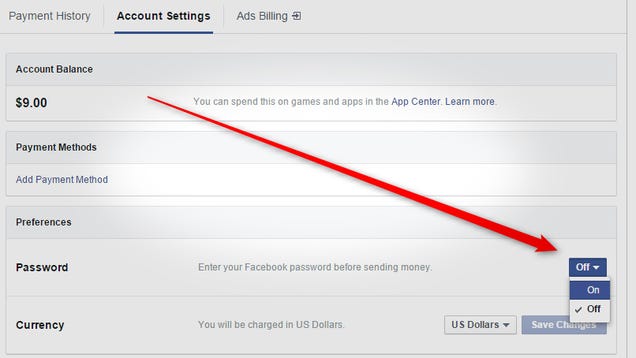“To send money:
- Start a message with a friend
- Tap the $ icon and enter the amount you want to send
- Tap Pay in the top right and add your debit card to send money
To receive money:
- Open the conversation from your friend
- Tap Add Card in the message and add your debit card to accept money for the first time
The money you send is transferred right away. It may take one to three business days to make the money available to you depending on your bank, just as it does with other deposits.
The first time you send or receive money in Messenger, you’ll need to add a Visa or MasterCard debit card issued by a US bank to your account. Once you add a debit card, you can create a PIN to provide additional security the next time you send money. On iOS devices you can also enable Touch ID. As always, you can add another layer of authentication to your account at any time.”
However Lifehacker urges you to Enable This Setting to Password Protect Facebook Payments:
“Facebook requires no authentication of any kind by default for sending money. If you already have a payment method associated with your Facebook account (say, for spending money in apps), this could make it pretty easy for someone with access to your logged-in Facebook account to send themselves or someone else money. To prevent this, follow these steps:
- Visit your account’s payment settings here, or by going to Settings > Payments > Account Settings.
- Under Preferences, change the Password setting from “Off” to “On.”
Easy, right? Now, if anyone ever tries to send money with your account, it will require them to enter your Facebook password before they can continue. While sending money with Messenger without your permission may be hard to do anyway (a user would need access to your Facebook account in the first place), it’s still helpful to have at least a little protection, given how many people may not be aware this feature is even rolling out to begin.”

 Roommate mathematics is a source of constant friction for many UC Davis students. Paying your roommate can be a hassle. You can write a check or go together to the ATM or….you can pay them using your phone.
Roommate mathematics is a source of constant friction for many UC Davis students. Paying your roommate can be a hassle. You can write a check or go together to the ATM or….you can pay them using your phone.